Coordinates and zoom levels
Coordinates
The coordinates and zoom level of the map is located in the lower right corner of MapAble®:
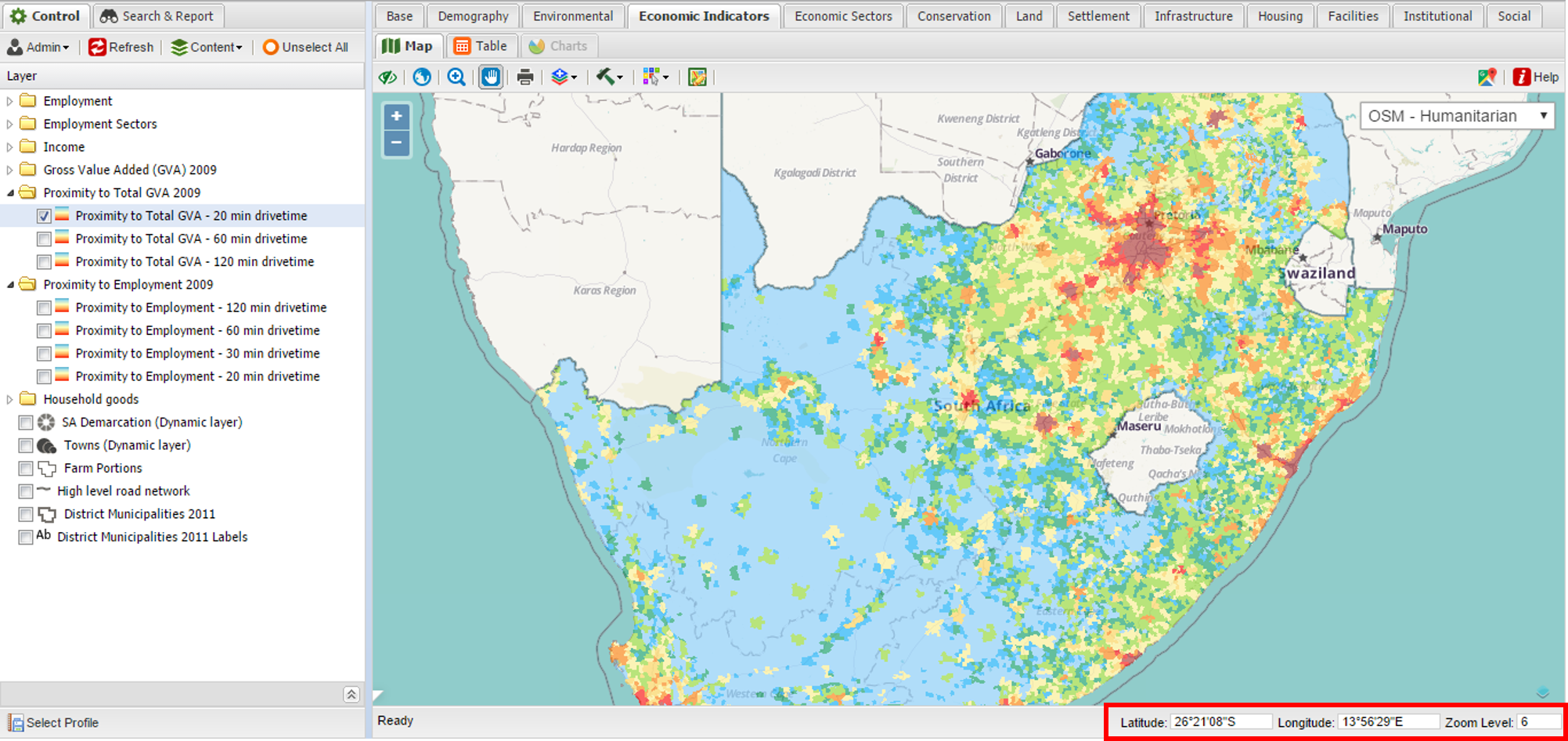
The coordinates shows the position of the mouse pointer on the map.
It is important to note that the coordinates are in Degrees, Minutes, Seconds (DMS).
Zoom to Coordinates
You can also zoom to a specific coordinate by clicking on the coordinates. This opens up a textbox which requires decimal degrees for both the Latitude and Longitude and the required zoom level.
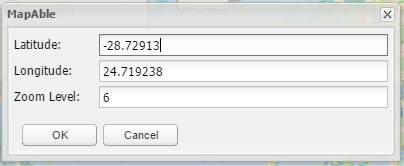
The Zoom Level
The zoom level is used when users need to create Group Layers with dynamic zoom extends. This is when layers start to appear and disappear from the map as a user zooms in or out. It is especially handy when labels are applied.