Login
The first step to login is to go to the website www.mapable.co.za and click on the login in button to the top right corner.

-
The following screen will open:
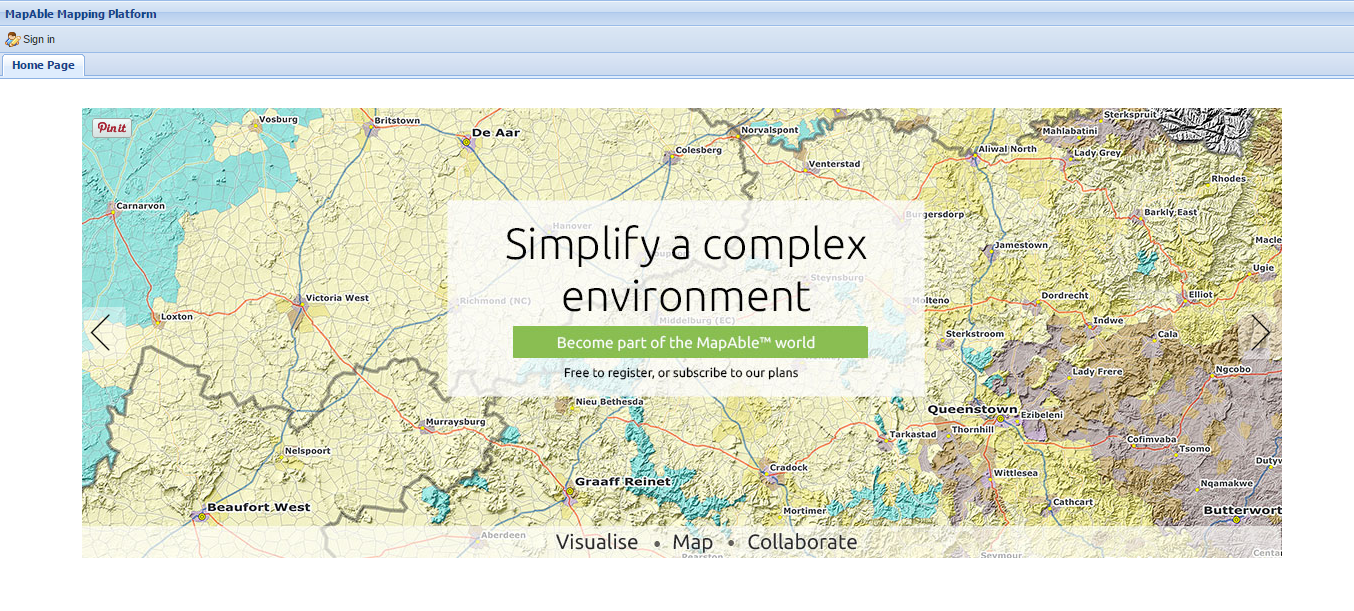
2. Go to the Sign in Button:
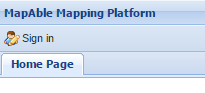
The following dialog box will open:
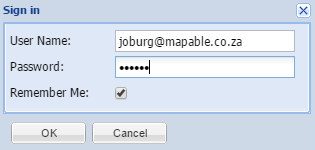
Type in you username and password. If you want your computer to remember your login details, tick the "Remember me" box.
Once you've logged in, the workspace list will appear.
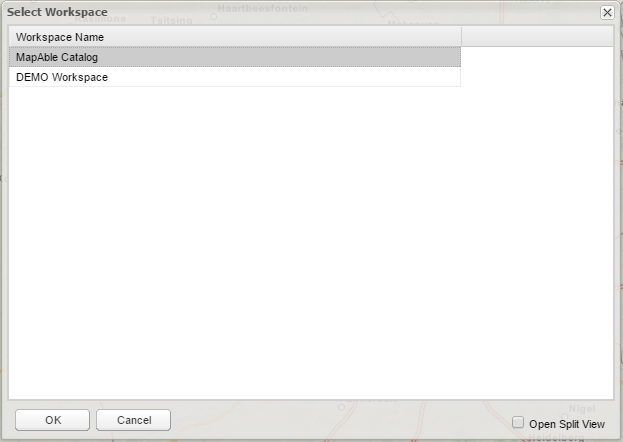
All your subscriptions are listed as workspaces. The administrator can add, edit and delete workspaces from this dialog box.
To proceed, click on the desired workspace and it will open in the Main Window.