Registration & Shop
Registration of MapAble® all happens online at shop.mapable.co.za
To register, do the following steps:
-
Go to our website and view our different products and pricing by clicking here.
-
Once you have matched your needs with the appropriate product bundle, click on the Add to cart button.
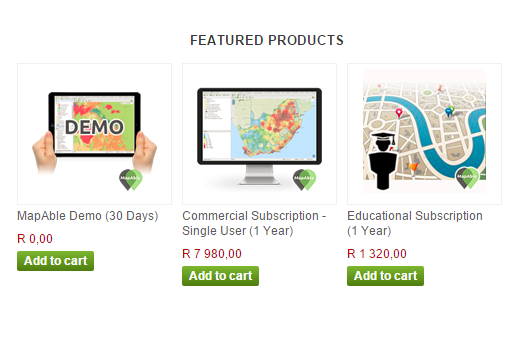
5. Go to your shopping cart and click on the "agree to T&C tick box" (which you can access) and click on the Checkout to finalise.
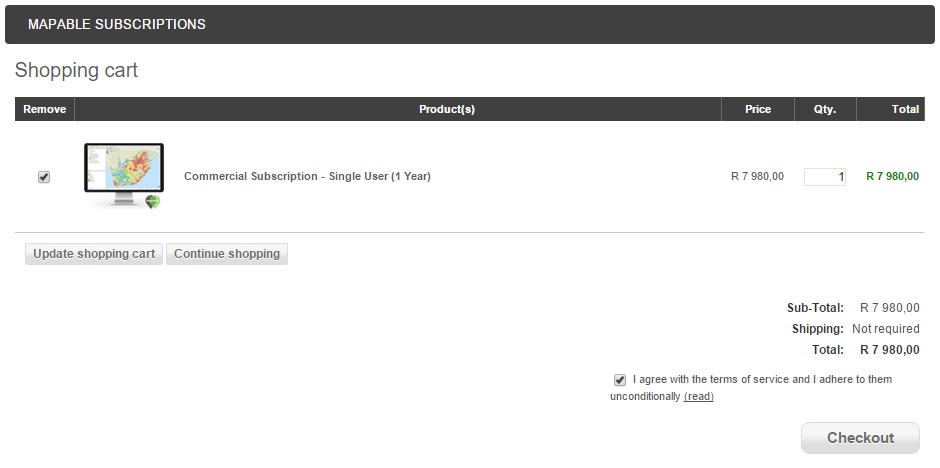
6. You are now registered as a user of MapAble®!!!
