Standard Info Box
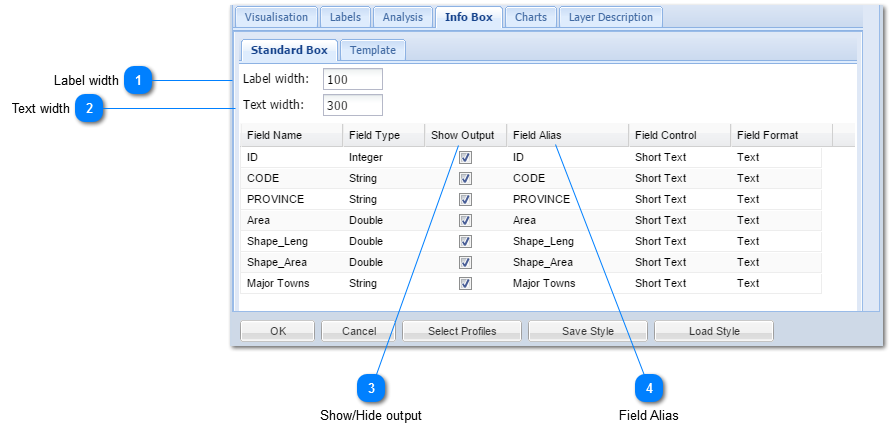
The Standard Info Box is Automatically created by MapAble. There are however a couple of settings the user can do to customise it. The following section will illustrate the standard info box settings:
Standard Info Box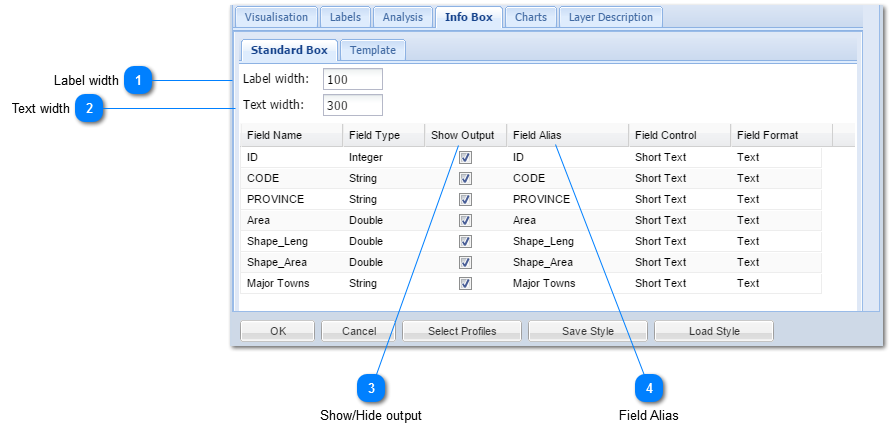 The Standard Info Box is Automatically created by MapAble. There are however a couple of settings the user can do to customise it. The following section will illustrate the standard info box settings:
|