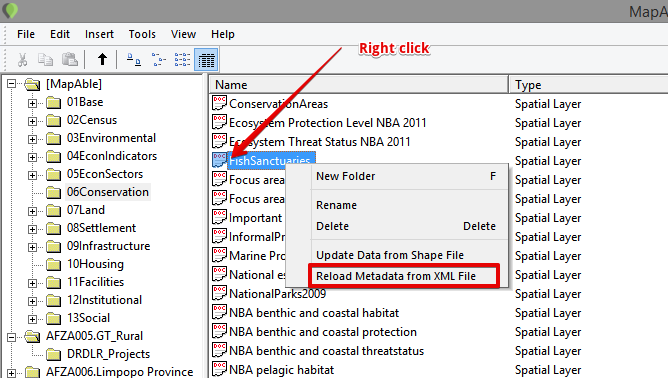Metadata
Metadata is data that describes other data. Meta is a prefix that in most information technology usages means "an underlying definition or description."
Metadata summarizes basic information about data, which can make finding and working with particular instances of data easier. For example, author, date created and date modified and file size are examples of very basic document metadata. Having the ability to filter through that metadata makes it much easier for someone to locate a specific document.
MapAble has two ways to add metadata to the spatial database:
Automatic metadata addition through a shapefile's XML file when uploaded
Some GIS software applications have a built-in function to capture metadata and saving it in an XML file. If the software has a standardised metadata implementation specification, the metadata will be automatically imported to MapAble when the upload happens.
For more information and some tools:
MapAble Metadata template
MapAble regards the updating and publishing of metadata as very important. In order to assist our client to manage their spatial layer metadata, we developed a metadata tool and a standard template to add metadata into MapAble. The user can access the tool by double clicking on any uploaded layer. The following dialog box will open up:
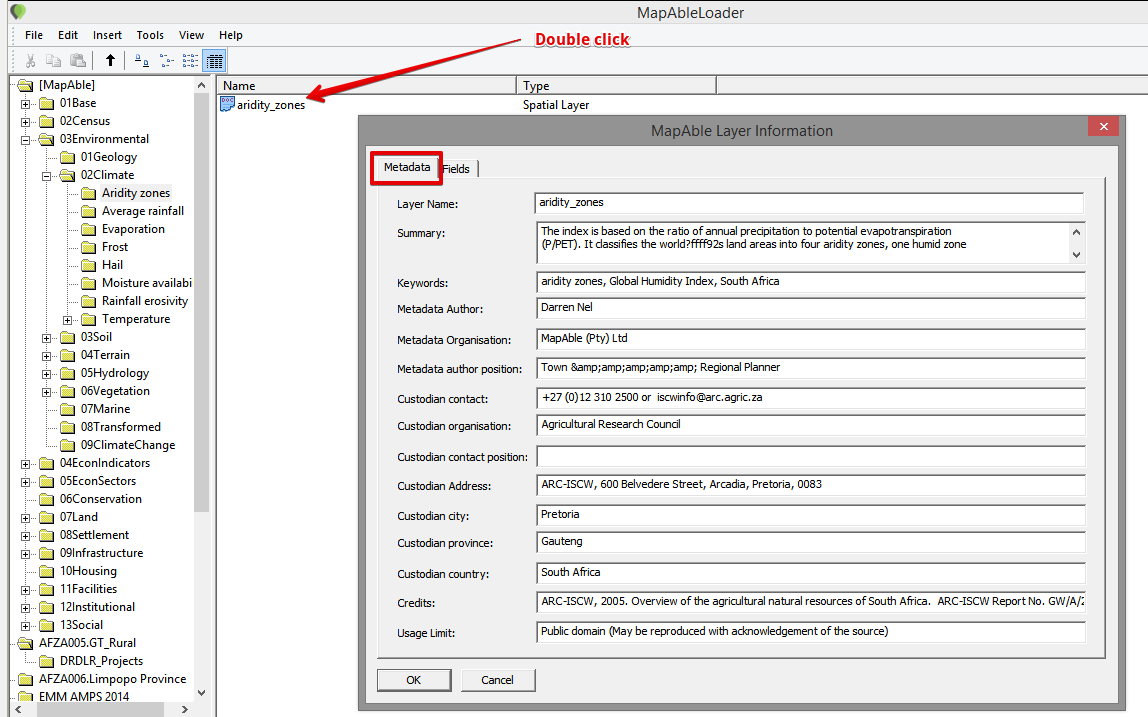
In the metadata tool there are two tabs; Metadata and Fields:
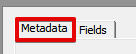
Metadata input dialog box
The following fields in the following example are to be completed by the user:
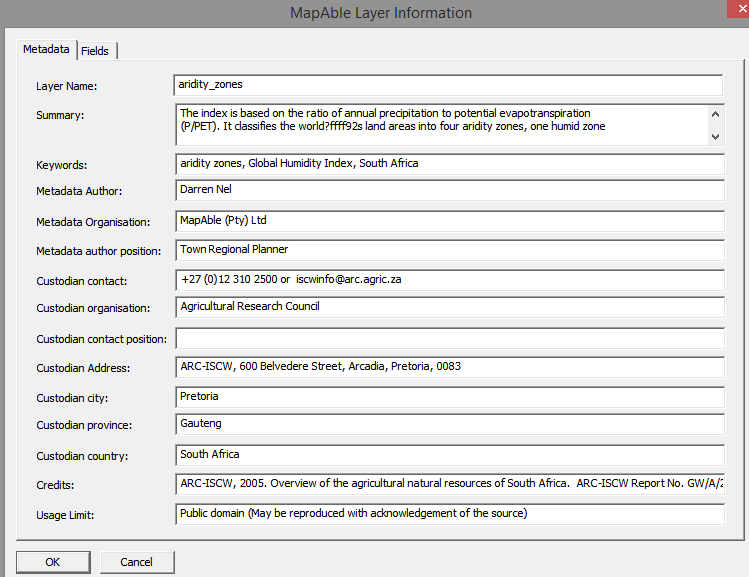
Of the fields, the most important of the fields are the following:
-
Layer Name
-
Summary
-
Keywords
-
Metadata Author
-
Custodian Organisation
-
Credits
-
Usage limit
Fields
The fields tab lets the user describe the fields in the attribute table of each layer. This is very important when other team members need to understand the information they work with and what each field means.
The user can just click on the specific field and change two items:
-
Alias - Since the field descriptions of GIS files are normally limited in size, they are not very descriptive. Here the user can add a descriptive name.
-
Description - offers the user a space to give a more detailed description of the field.
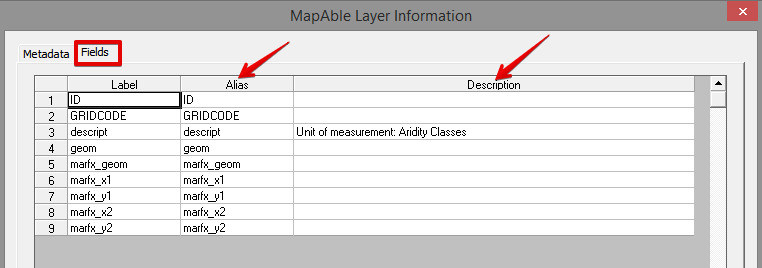
Reloading metadata from an XML file
If the user wishes, the metadata can be done in his/her native software or metadata catalog and uploaded at a later stage via the Reload Metadata from XML File tool.