Selecting your workspace
Once you've logged in, the workspace list will appear. As standard MapAble® clients has access to two workspaces, the one their own personal workspaces and the MapAble® Catalog.
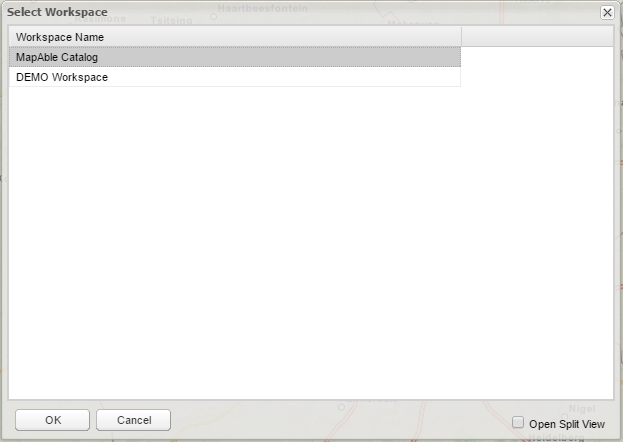
All your subscriptions are listed as workspaces. The administrator can add, edit and delete workspaces from this dialog box.
To proceed, click on the desired workspace and it will open in the Main Window. This is how it will look like:
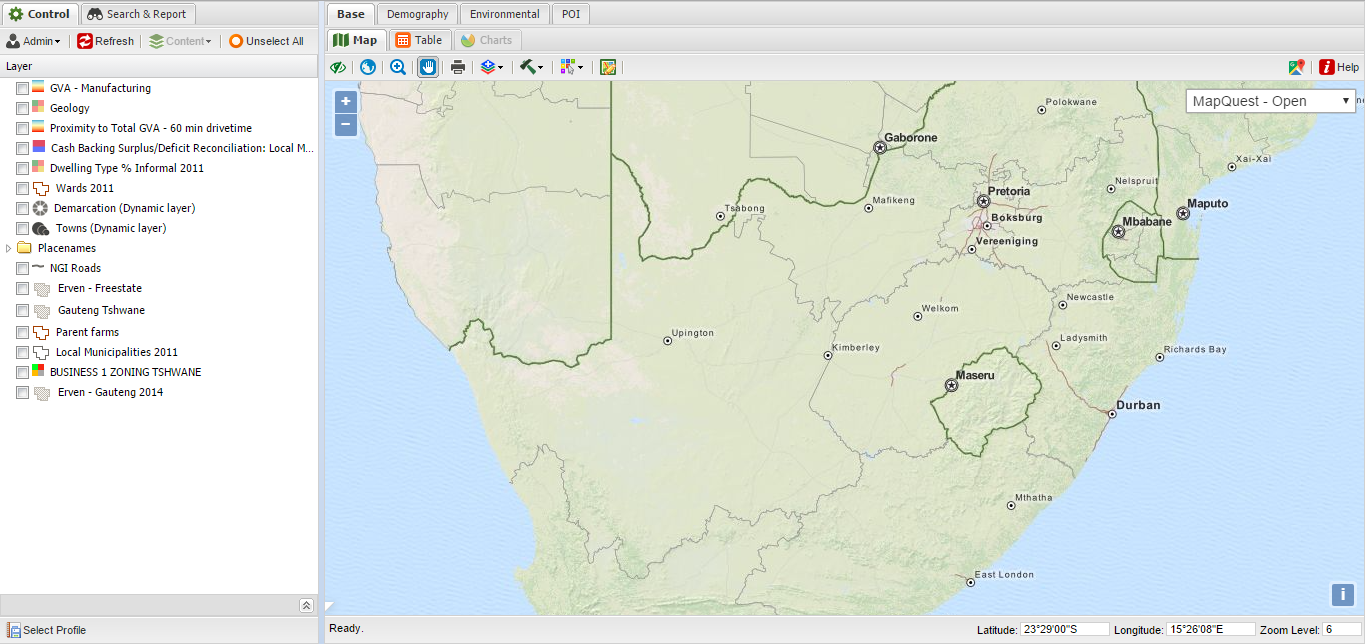
To proceed, go to description of the Main Window