Uploading a KML/KMZ file
The user can upload new data to the MapAble spatial database on the server. This section will explain the process of uploading a KML or KMZ file that was created in Google Earth to the server.
Open the MapAble Loader and navigate to the desired directory in which the layer needs to be uploaded.
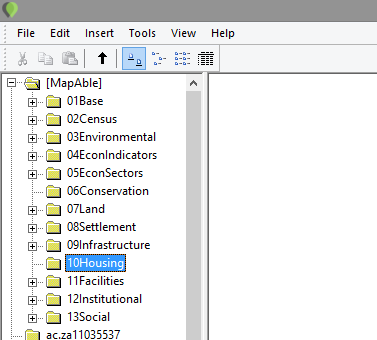
Click on the upload arrow button:
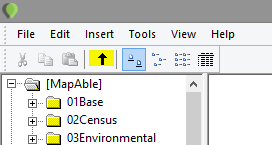
The file manager dialog box will open and the user should select the type of file to be uploaded:
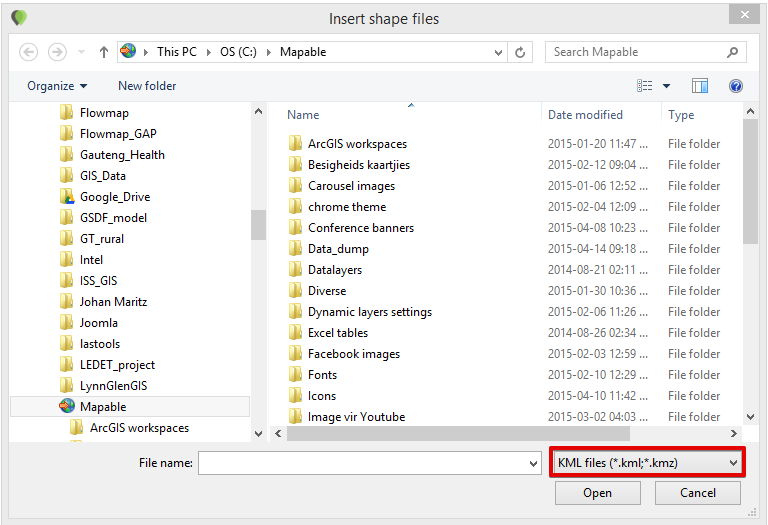
The user can now navigate to the location on the hard disk to upload the file to the MapAble spatial database.
