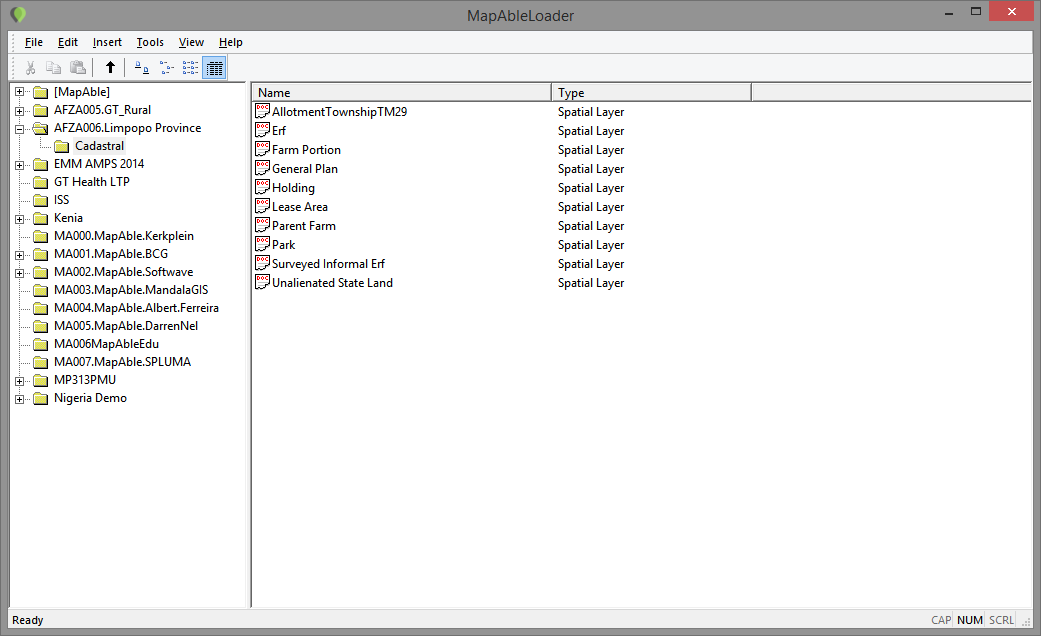Getting started
MapAble™ Loader is the application that you will require to upload your data to the server. It is an executable file and has been digitally signed and was certified as safe for use. However, your systems security features might block the installation thereof depending on your settings. Please ask your system administrator should you experience any problems. To use MapAble™ Loader you login with your MapAble™ username and password.
Downloading Loader from the web
To download the Loader installer, please go to the MapAble download page by clicking here.
Click on the  button to start your download. Once this is complete, you can install the program on your computer.
button to start your download. Once this is complete, you can install the program on your computer.
 button to start your download. Once this is complete, you can install the program on your computer.
button to start your download. Once this is complete, you can install the program on your computer.The installation will ask the user if he/she wants a shortcut on the desktop. Tick the box to add the icon. From here you can always launce the program.
The desktop shortcut will look like this:

Login Page
The login page will open on the screen and the user can login with his/her MapAble login:

After hitting the OK button the Main Window will open: