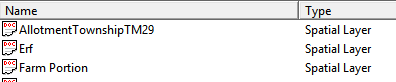Main window
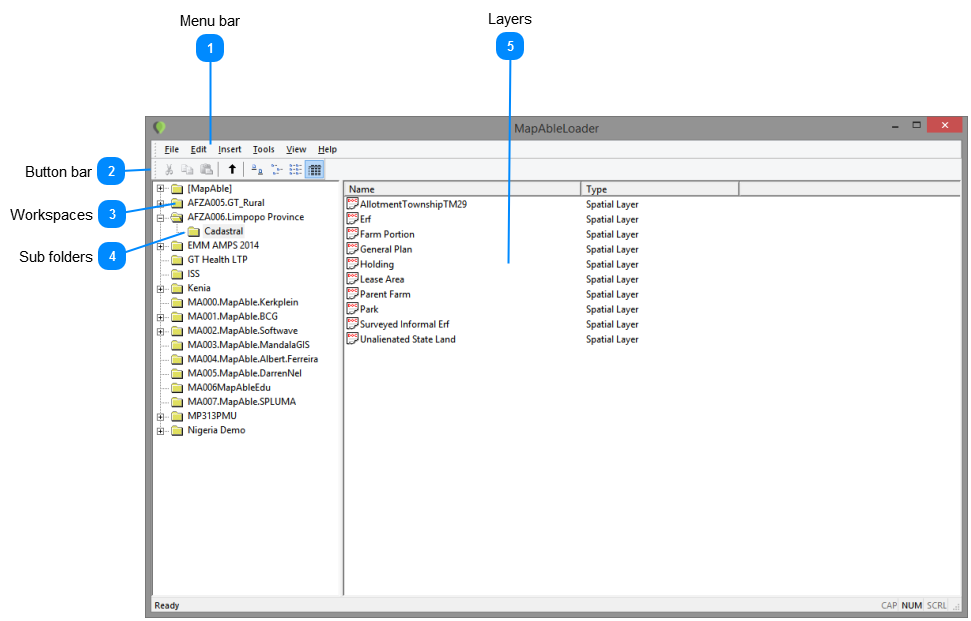
This section will explain the layout and functions of the main menu of The MapAble Loader.
|
The menu bar has six menu items. The following items are listed:
File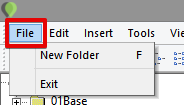 The File menu lets the user add New folders and Sub-folders as well as the place to exit the program.
Edit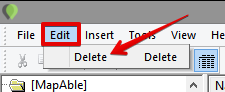 In the Edit menu the user have a button to delete a selected layer from the spatial database.
Insert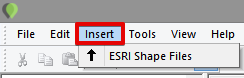 The Insert menu lets the user select a shapefile and upload it to the spatial database
View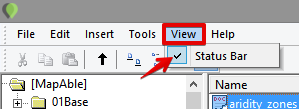 The View menu lets the user toggle the status bar on/off
Help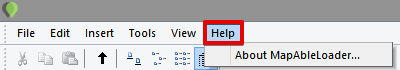 The Help menu takes the user to this online helpfile as well as the About box with information on the version of the software.
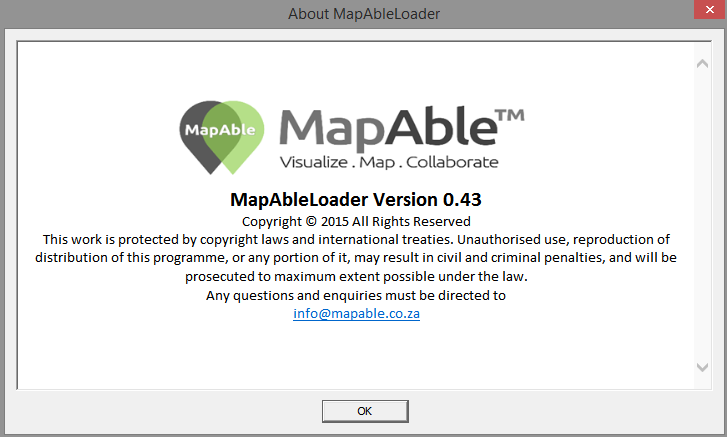 |