Control panel
The Control Panel is located on the upper left corner of MapAble.
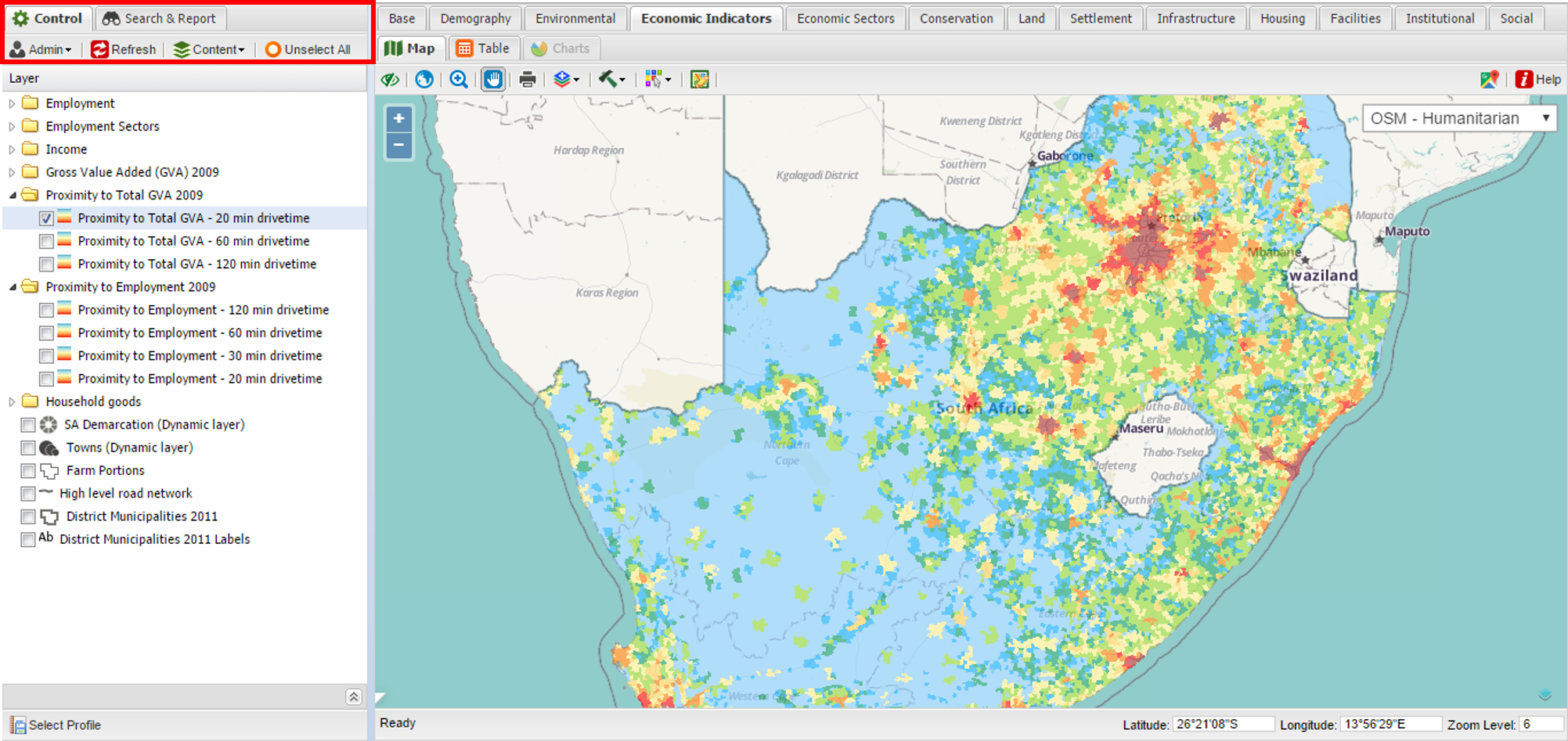
The Control Panel is a group of tools with which users and the workspace administrator can manipulate a range of items to create an effective customized MapAble Experience.
Control
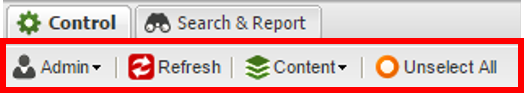
The control toolbar houses all the tools to customise the look and feel of MapAble. Administrators can manage users and topic tabs and change the look of MapAble. For more information on how to use the tools in the Control section, please go to the Map Control section
Search and Report
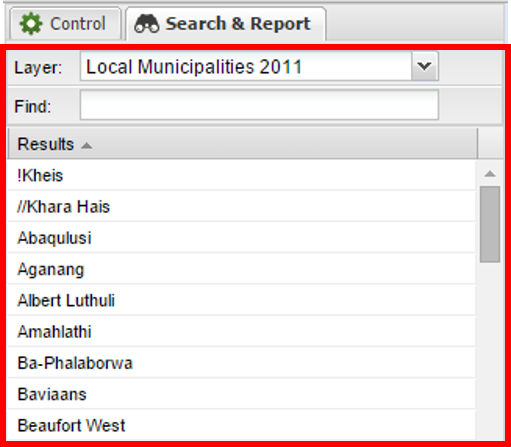
The search and profile toolbar let the user search for a specific geographic entity , zoom to the entity and make it possible for the user to run a Spatial Report on the selected area. For more information the Search and Report toolbar, please go to the Search and Report section.
