Spatial Reports
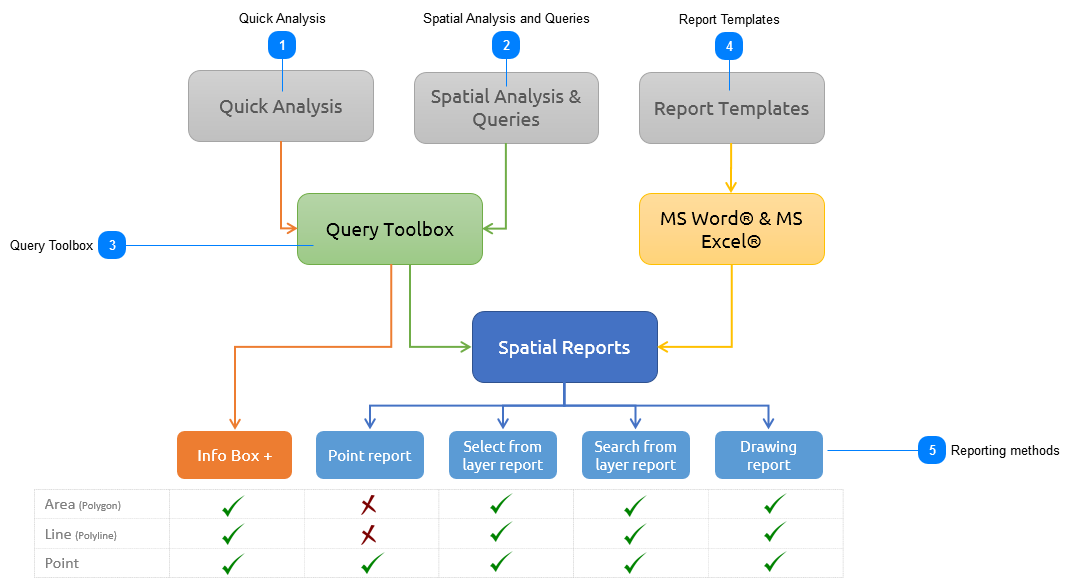
Spatial Report is the functionality which makes MapAble stand out against other similar spatial software packages. Spatial reports brings together the rich data content, analytical methods and ease of use to remix the traditional GIS functions into a powerful information and productivity tool.
The Spatial Analysis functionality lets the user run a series of small spatial analysis procedures between various data layers and publish the results in highly professional customisable reports. The following section gives an overview of the main components of the Spatial Report functions:
|
The Spatial Analysis and Queries functions let the user create a Query List with a range of analytical procedures or queries. All the queries in the list, form the base inputs to a report that can be run from any similar type of spatial feature (e.g. polygon. line or point). An example may be a Demographic Profile of an area which executes a range of queries to describe the demographic characteristics from the various available layers.
| ||
|
The Query Toolbox consist of a range of analytical procedures which the user can use to create new information to feed into the spatial reports. These procedures are typical GIS functionality which any GIS software package have (or at least should have). This range from normal Drill down on Point queries to more sophisticated Data Partitioning.
| ||
|
Report template are created in any external software packages that can export the template to the HTML format. In the South African context, the use of the two popular Microsoft® product; MS Word® and MS Excel® are easy choices. This manual will describe how to create a Report Template using these two software packages and how to import them into MapAble.
| ||
|
Once a Spatial Report is set up, there are various ways of executing them. They are always based on a specific STUDY AREA. Study areas can be selected in various ways, and once a study area is selected, Spatial Reporting can be done on them.
All the methods apart from the Info Box+, have the same reports available for executing.
| ||
