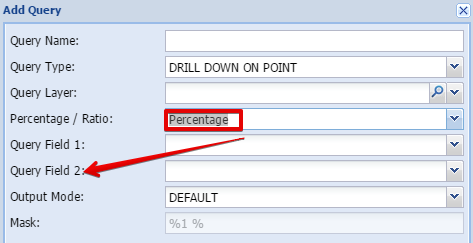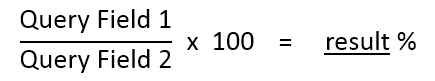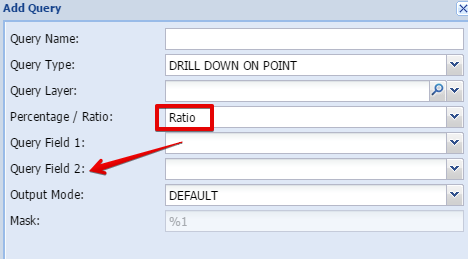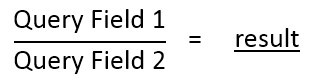Percentage/Ratio
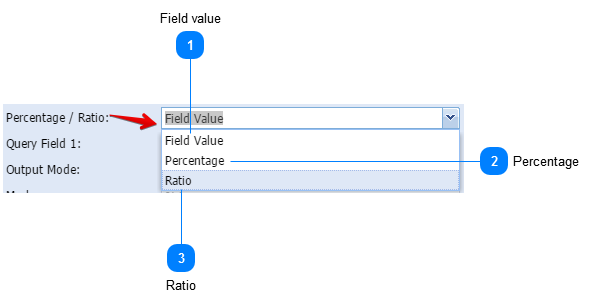
The percentage/ratio input box gives the user a choice to calculate a simple value result from the drill down on point tool or to calculate a percentage or ratio based on two values in the attribute box of the same target layer.
|
This is the normal mode for Drill Down on Point
|