Quick Analysis
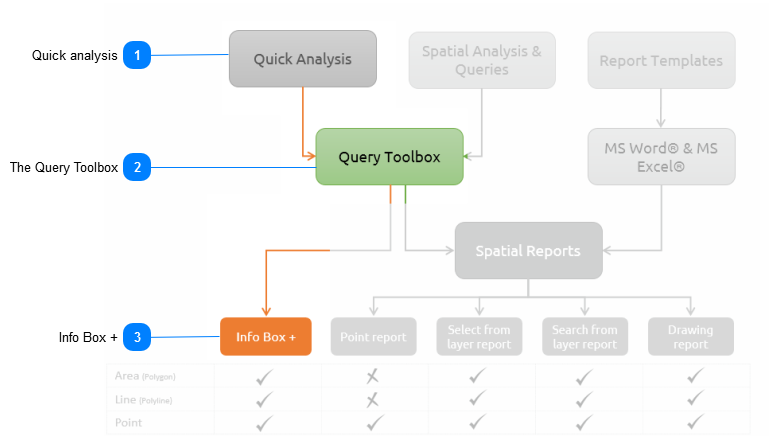
The Quick Analysis is a very fast but effective way for the user to calculate the spatial relations of a specific layer with that of other layers in the workspace. The user can ADD to the existing attributes in the INFO BOX by adding analytical procedures or queries that will add the result into the INFO BOX, thus creating what we call an INFO BOX+.
|
The user can a Quick Analysis by opening the Analysis tab in the Edit Layer dialog box:
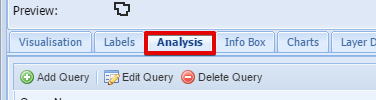 The analysis Query List dialog box will be displayed:
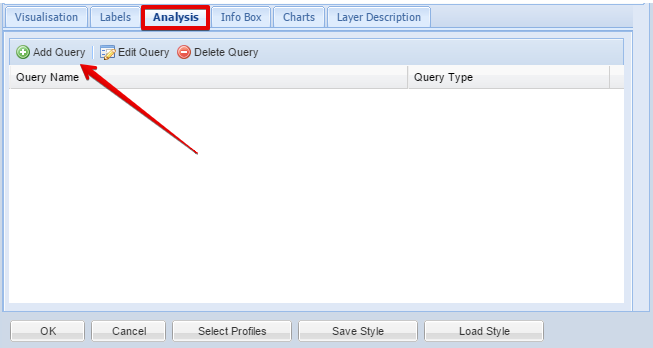 From here the user can add, edit and delete queries.
|
|
When the user add or edit a query, the standard Query Toolbox will open:
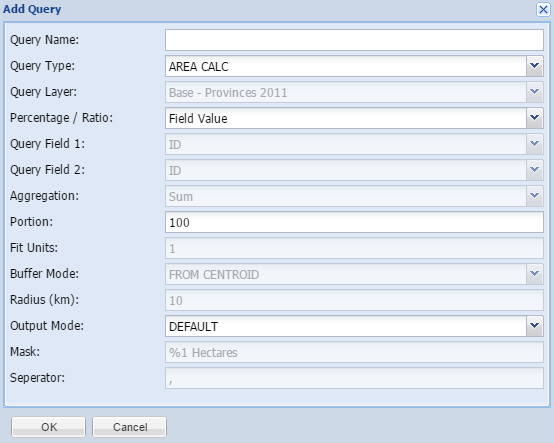
| ||
|
Now that a Quick Analysis has been added to the layer, it will always appear in the Info Box.
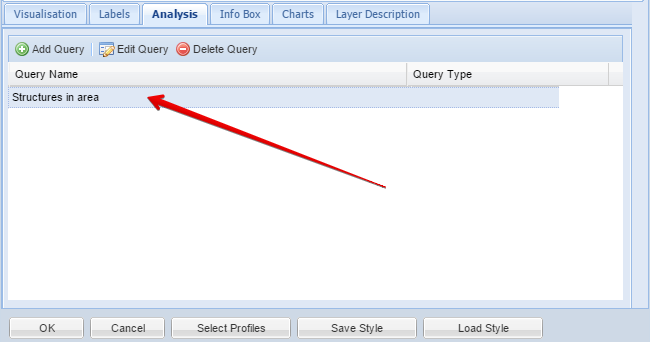 This is how the result will look like:
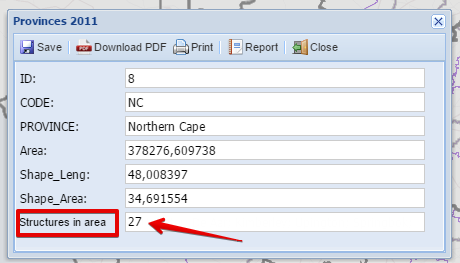 This additional attribute can also be added to a Custom Info Box.
|
